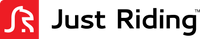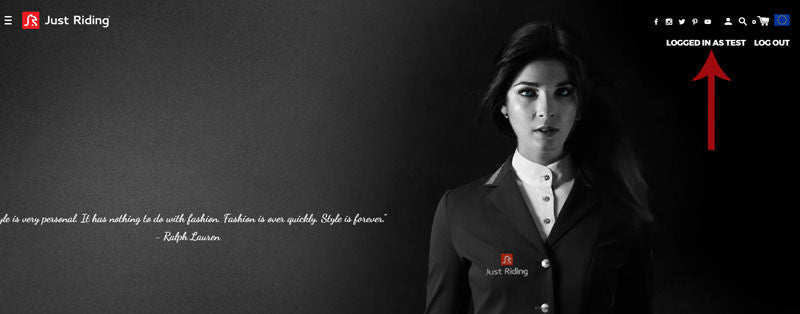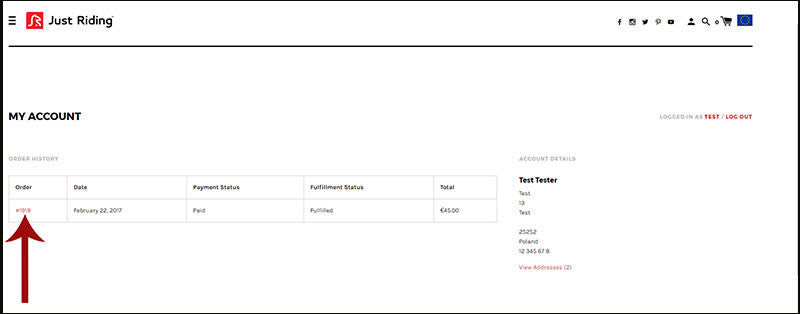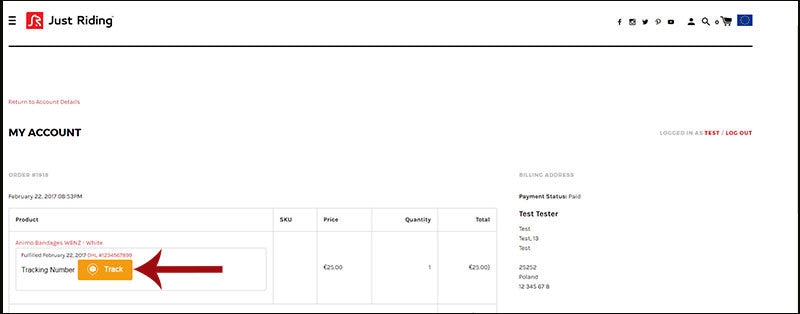“103 custo" is a waterproof training boot made of a special elastic material that ensures great protection from rain and mud. All the components used in its construction are made with animal-free origin materials. The upper band has a Velcro fastening that allows the boot to be extremely comfortable and easy to wear. The inner part of the boot - made of anti-slide and abrasion resistant materials - allows the rider to have a better grip with no risks of ruining the saddle. The special reinforcement above the toe and heel protects the boot from scratches. Machine washable at 30°; anti-allergenic and anti-bacterial sponge lining.
100% Made in Italy
Details: elastic textile, rubberized grip and reinforcement
Colour: black
Orange velcro fastening
Round toe
Rubber sole
Anatomical insole
Alberto Fasciani is widely known for manufacturing the finest riding boots in the market today and his passion for the equestrian world translates into attention for details and understanding of the riders' demands. Thus, the brand's success can be found in the combination of three simple but crucial elements: Italian handmade tradition, careful selection of the finest leathers and innovative design.